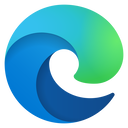Learning Management System Workshop using Edu 2.0
Class
About
A course - from the perspective of a teacher or subject matter expert (SME) - on how to use edu20.org as a learning platform. Want some quick tips and how-tos on using edu20.org? Enroll in this course to get up to speed on the various communication and participation tools of this learning management system.
You may request for a class password via this email address:
jyuvienco[at]ekindling[dot]org
Subject: Request for password (Course ID 16090)
Please tell us also why you are interested in elearning.
Thanks!
Learning Management System Workshop using Edu 2.0
I. Discover
A. Welcome Participants
B. Facilitators Introduction
C. Leveling/Setting of expectations (K-W-L)
D. Overview of the course and training schedule
B. History/Background of Edu20.org (Video)
C. Edu20.org Features, Advantages, Benefits
A. Step-by-step hands-on tour of the site
B. Create an account
C. Join a School as a "student"
D. Participate in "class activities"
E. Receive grades
IV. Co-Create
A. Create a school
B. Create a class
C. Enroll students in a class
D. Add lessons and resources
E. Set assignments/tests
F. Formulate Rubrics for grading
V. Summary/Conclusion/Next Steps